Table of Contents
Toggle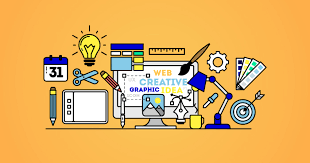
Introduction
Web design evolves fast, and using the essential web design tools 2025 can mean the difference between mediocre and exceptional work. The right tools help you design faster, collaborate smoothly, and deliver stunning websites that stand out on every device. In today’s fast-paced digital world, being a Web Designer is about much more than knowing how to write code or move pixels around a screen. It’s about using the right tools to bring ideas to life, create beautiful and functional websites, and deliver a seamless user experience — all while staying efficient and competitive. The right toolkit can make or break how successful a Web Designer becomes in 2025 and beyond.
One of the biggest reasons why having the right tools matters is productivity. Great web design tools help you do more in less time. Whether you’re wireframing, prototyping, coding, or collaborating with a team, the right software makes your workflow smooth and intuitive. Instead of fighting clunky processes or juggling outdated programs, a skilled Web Designer uses up-to-date tools to focus on what really matters: creativity and problem-solving.
Another area where the right tools are vital is prototyping. Before you build a live website, you need a clear plan. Tools like InVision and Balsamiq Mockups help you map out user journeys, test interactions, and fix problems early — before you write a single line of code. This saves time, cuts costs, and makes sure your final product actually works the way it should.
Ultimately, the right tools empower a Web Designer to work smarter, not harder. They free up time to focus on creativity, innovation, and delivering results that wow clients and users alike. When you’re equipped with modern tools, you can adapt to trends faster, produce higher-quality work, and stay ahead in a competitive industry where skills alone aren’t enough.
Design Software Every Web Designer Needs
1. Adobe Creative Cloud
Photoshop, Illustrator, and Adobe XD remain industry standards for web design and UI work.
2. Figma
A cloud-based favorite for collaborative interface design.
3. Sketch (Mac Only)
Still popular among Mac users for quick UI design and vector work.
Prototyping and Wireframing Tools
1. InVision
Turn static designs into clickable prototypes for client reviews.
2. Balsamiq Mockups
Perfect for quick, low-fidelity wireframes to plan site structure.
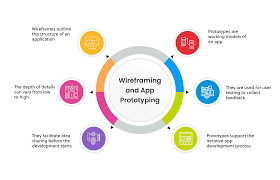
Website Builders and CMS Platforms
1. WordPress
A must-have for designers who deliver complete websites to clients.
2. Webflow
Design visually and export clean code — great for modern no-code builds.
Browser Developer Tools and Extensions
1. Chrome DevTools
Inspect elements, debug CSS, and test responsive designs easily.
2. Firefox Developer Edition
Packed with features to test layouts and performance.
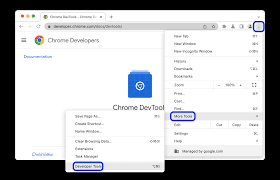
Version Control and Collaboration Tools
1. GitHub & 6.2 GitLab
Manage version control, collaborate with teams, and keep your code safe.
Stock Images, Icons & Fonts Libraries
- Unsplash and Pexels: High-quality, free stock images.
- Google Fonts & Adobe Fonts: Beautiful, web-safe typography.
- Flaticon: Huge icon library for UI projects.
Performance and Testing Tools
- Google PageSpeed Insights: Analyze and improve page speed.
- GTmetrix: Detailed performance metrics.
- BrowserStack: Cross-browser testing made easy.
Final Thoughts
To stay ahead in 2025, a web designer’s toolkit must be smart, modern, and flexible. Mastering these essential web design tools 2025 will help you create better websites, work faster, and collaborate seamlessly — no matter how the industry evolves.
FAQs
Q1. What are the best tools for web design beginners?
Figma, WordPress, and Unsplash are easy to start with.
Q2. Do I need paid tools for web design?
Not always — many powerful free tools exist, but paid options like Adobe or Sketch offer advanced features.
Q3. What’s the best tool for responsive design?
Chrome DevTools and BrowserStack are must-haves for testing responsiveness.
Q4. Is version control necessary for web designers?
Yes! Using GitHub or GitLab prevents you from losing work and helps when working with developers.
Q5. Which tool is best for team collaboration?
Figma and InVision make real-time collaboration easy for designers.
